
Why you should pin posts on Instagram
As a wedding filmmaker (or photographer, planner, etc), Instagram is an important tool when it comes to building your brand, building relationships, and attracting clients. For this reason, it’s important to be strategic when it comes to your Instagram grid.
In 2022, Instagram rolled out the “pin” feature, which allows you to pin up to 3 different posts to the top row of your grid. This means you can choose the work that you want to promote the most, and keep it right at the top of your grid. This allows for a great first impression when fellow creative partners and clients land on your Instagram profile.
How to Pin Posts
To pin a post or a reel to the top of your Instagram grid, first click the post you want to pin, then tap on the three dots in the top right corner.
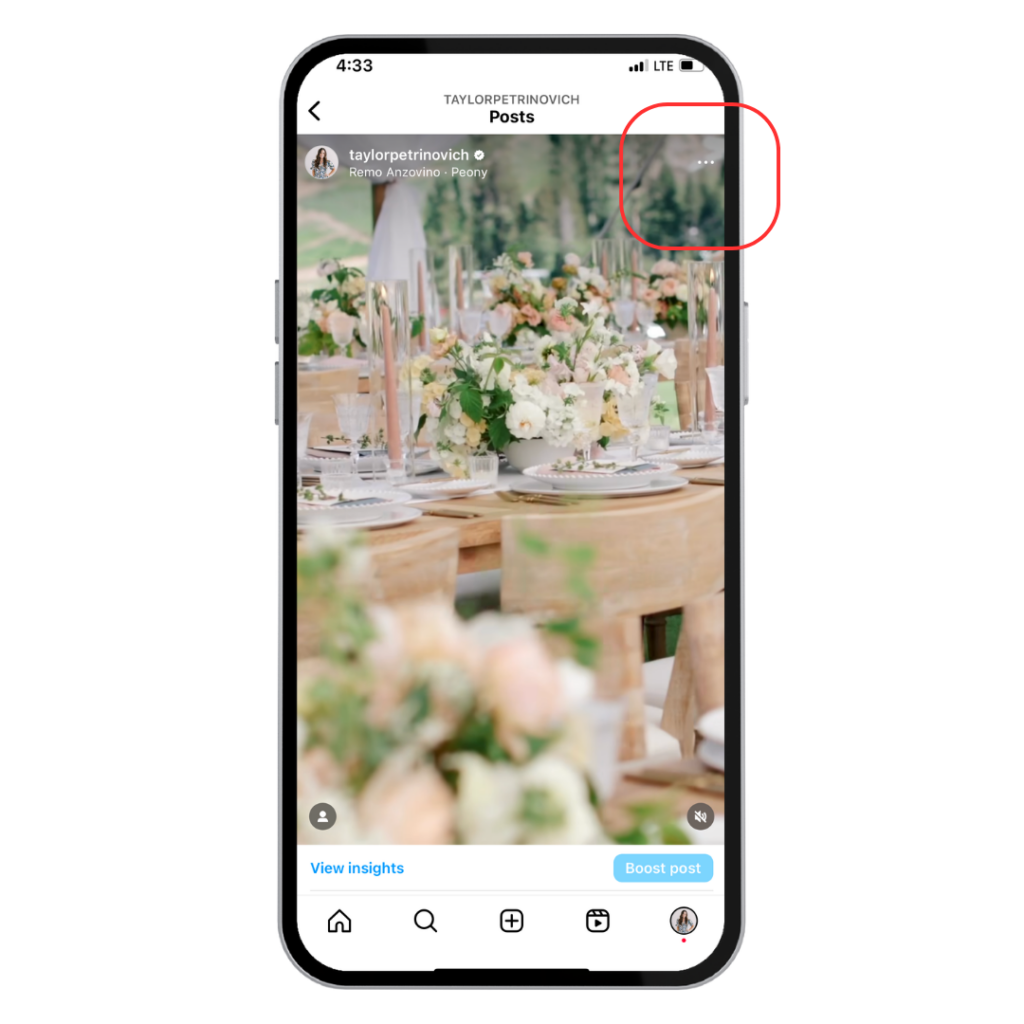
Next, click “pin to profile”
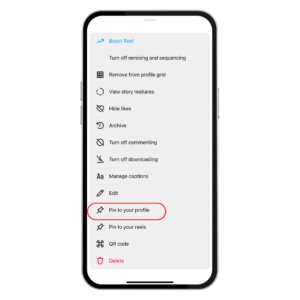
And that’s it!
Pinned posts will appear on your profile in the order that you pinned them. To rearrange the order of pinned posts, you will need to “unpin” the posts, then re-pin them in the order you wish for them to appear.
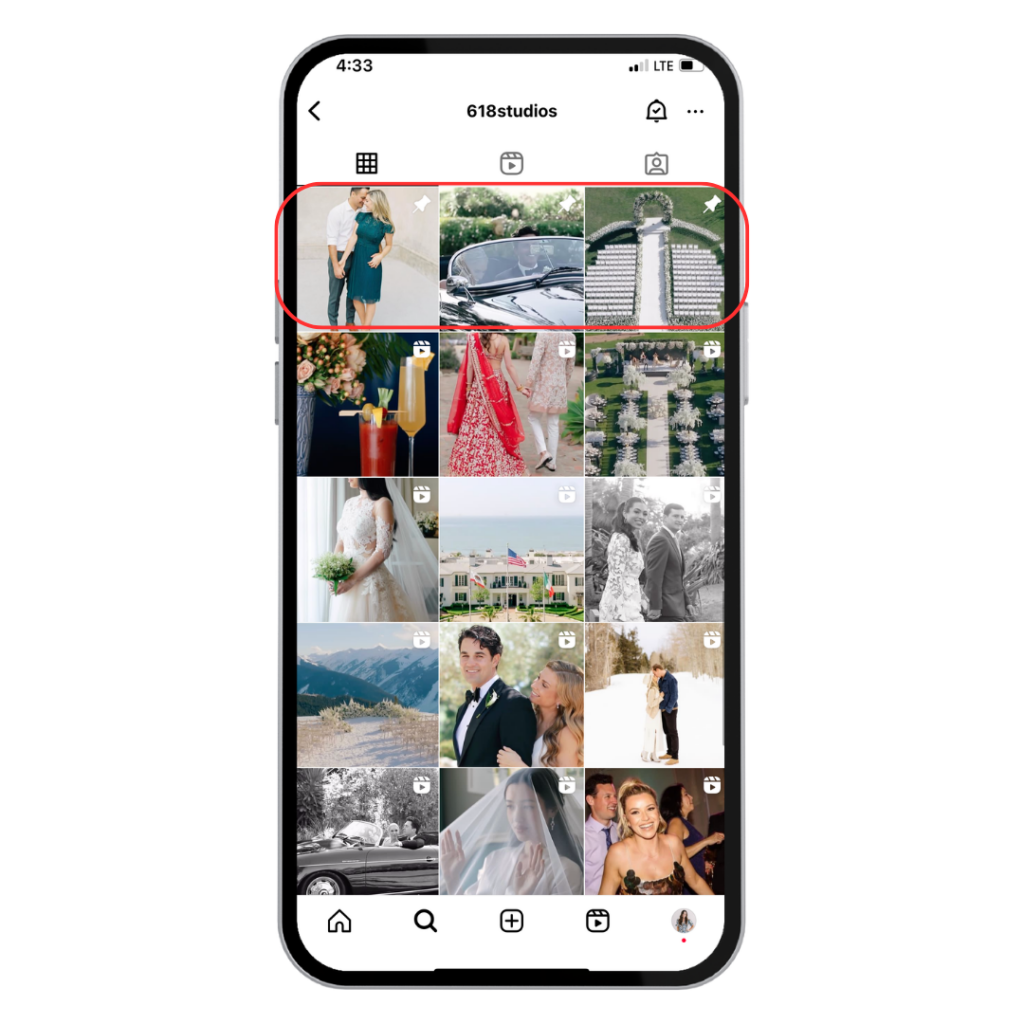
Have you downloaded our free guide 5 WAYS TO INSTANTLY ELEVATE YOUR INSTAGRAM? Snag your free guide now by clicking here and instantly elevate your own Instagram.